URL : URL parser
The url module is used to process and parse URL.
A URL string is a structured string containing multiple meaningful components. When parsed, a URL object is returned containing properties for each of these components.
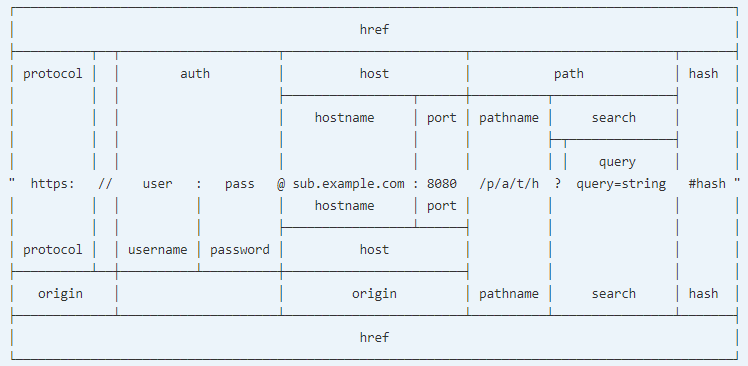
User can use the following code to import the url module.
var URL = require('url');
Support
The following shows url module APIs available for each permissions.
| User Mode | Privilege Mode | |
|---|---|---|
| URL | ● | ● |
| URL.parse | ● | ● |
| URL.format | ● | ● |
| URL.pathToFileURL | ● | ● |
| URL.fileURLToPath | ● | ● |
| url.hash | ● | ● |
| url.host | ● | ● |
| url.hostname | ● | ● |
| url.port | ● | ● |
| url.pathname | ● | ● |
| url.search | ● | ● |
| url.origin | ● | ● |
| url.password | ● | ● |
| url.username | ● | ● |
| url.protocol | ● | ● |
| url.href | ● | ● |
| url.toString | ● | ● |
| url.toJSON | ● | ● |
URL Class
new URL(input[, base])
input{String} The absolute or relative input URL to parse. Ifinputis relative, thenbaseis required. Ifinputis absolute, thebaseis ignored.base{String} | {URL} ThebaseURL to resolve against if theinputis not absolute.- Returns: {URL} URL object.
Creates a new URL object by parsing the input relative to the base. If base is passed as a string, it will be parsed equivalent to new URL(base).
Example
const myURL = new URL('https://example.org/foo');
const myURL = new URL('/foo', 'https://example.org/');
// https://example.org/foo
URL.parse(urlString[, parseQueryString[, slashesDenoteHost]])
urlString{String} The URL string to parse.parseQueryString{Boolean} Iftrue, the query property will always be set to an object returned by thequerystringmodule'sparse()method. Iffalse, the query property on the returned URL object will be an unparsed, undecoded string. default: false.slashesDenoteHost{Boolean} Iftrue, the first token after the literal string//and preceding the next/will be interpreted as thehost. For instance, given//foo/bar, the result would be{host: 'foo', pathname: '/bar'}rather than{pathname: '//foo/bar'}. default: false. EdgerOS 1.5.5 and later versions support.- Returns: {Object} URL object.
The URL.parse() method takes a URL string, parses it, and returns a URL object. The URL object contains the following members:
protocol{String} URL protocol scheme.auth{String} User authentication information.'user:pass'host{String} Host portion of the URL.hostname{String} Host name portion of the URL. The key difference betweenurl.hostandurl.hostnameis thaturl.hostnamedoes not include the port.path{String} Path portion of the URL.pathname{String} Path portion of the URL. The key difference betweenurl.pathandurl.pathnameis thaturl.pathnamedoes not include the query string.query{String} | {Object} Query field. IfparseQueryStringistrue, the query property will always be set to an object returned by thequerystringmodule'sparse()method. Iffalse, the query property on the returned URL object will be an unparsed, undecoded string.search{String} Raw query string include'?'.fragment{String} Fragment portion of the URL.hash{String} Raw hash string include'#'.slashes{Boolean} With a value oftrueif two ASCII forward-slash characters (/) are required following the colon in the protocol. EdgerOS 1.5.5 and later versions support.
Example
console.inspectEnable = true;
console.log(URL.parse('https://user:pass@sub.host.com:8080/p/a/t/h?query=string#hash'));
URL.format(url[, options])
url{Object} URL object create byURL.parse().options{Object} Format options. Default value will be used whenoptionsisnullorundefined.auth{Boolean}trueif the serialized URL string should include the username and password,falseotherwise. default: true.fragment{Boolean}trueif the serialized URL string should include the fragment,falseotherwise. default: true.search{Boolean}trueif the serialized URL string should include the search query,falseotherwise. default: true.
- Returns: {String} URL string.
Create a customizable serialization of a URL String representation of a URL object.
Example
console.log(URL.format({
protocol: 'https',
hostname: 'example.com',
pathname: '/some/path',
query: {
page: 1,
format: 'json'
}
}));
// https://example.com/some/path?page=1&format=json
URL.pathToFileURL(path)
path{String} File path.- Returns: {Object} URL object.
Create a local file URL object.
Example
console.log(URL.format(URL.pathToFileURL('./file.txt'));
// file://./file.txt
URL.fileURLToPath(url)
url{String} | {Object} URL, protocol must be'file'.- Returns: {String} File path.
Get file path by specified URL.
Example
console.log(URL.fileURLToPath('file://./file.txt'));
// ./file.txt
URL Object
This object is create by new URL(). This object is a smart object, modify a member of the object, other related members will automatically adjust the consistency according to the modified content.
url.hash
- {String}
Gets and sets the fragment portion of the URL.
Example
const myURL = new URL('https://example.org/foo#bar');
console.log(myURL.hash);
// Prints #bar
myURL.hash = 'baz';
console.log(myURL.href);
// Prints https://example.org/foo#baz
url.host
- {String}
Gets and sets the host portion of the URL.
Example
const myURL = new URL('https://example.org:81/foo');
console.log(myURL.host);
// Prints example.org:81
myURL.host = 'example.com:82';
console.log(myURL.href);
// Prints https://example.com:82/foo
Invalid host values assigned to the host property are ignored.
url.hostname
- {String}
Gets and sets the host name portion of the URL. The key difference between url.host and url.hostname is that url.hostname does not include the port.
Example
const myURL = new URL('https://example.org:81/foo');
console.log(myURL.hostname);
// Prints example.org
myURL.hostname = 'example.com:82';
console.log(myURL.href);
// Prints https://example.com:81/foo
Invalid host name values assigned to the hostname property are ignored.
url.port
- {String}
Gets and sets the port portion of the URL.
The port value may be a number or a string containing a number in the range 0 to 65535 (inclusive). Setting the value to the default port of the URL objects given protocol will result in the port value becoming the empty string ('').
The port value can be an empty string in which case the port depends on the protocol/scheme:
| protocol | port |
|---|---|
| "ftp" | 21 |
| "file" | |
| "gopher" | 70 |
| "http" | 80 |
| "https" | 443 |
| "ws" | 80 |
| "wss" | 443 |
Example
const myURL = new URL('https://example.org:8888');
console.log(myURL.port);
// Prints 8888
// Default ports are automatically transformed to the empty string
// (HTTPS protocol's default port is 443)
myURL.port = '443';
console.log(myURL.port);
// Prints the empty string
console.log(myURL.href);
// Prints https://example.org/
myURL.port = 1234;
console.log(myURL.port);
// Prints 1234
console.log(myURL.href);
// Prints https://example.org:1234/
// Completely invalid port strings are ignored
myURL.port = 'abcd';
console.log(myURL.port);
// Prints 1234
// Out-of-range numbers which are not represented in scientific notation
// will be ignored.
myURL.port = 1e10; // 10000000000, will be range-checked as described below
console.log(myURL.port);
// Prints 1234
url.pathname
- {String}
Gets and sets the path portion of the URL.
Example
const myURL = new URL('https://example.org/abc/xyz?123');
console.log(myURL.pathname);
// Prints /abc/xyz
myURL.pathname = '/abcdef';
console.log(myURL.href);
// Prints https://example.org/abcdef?123
url.search
- {String}
Gets and sets the serialized query portion of the URL.
Example
const myURL = new URL('https://example.org/abc?123');
console.log(myURL.search);
// Prints ?123
myURL.search = 'abc=xyz';
console.log(myURL.href);
// Prints https://example.org/abc?abc=xyz
url.origin
- {String}
Gets the read-only serialization of the URL's origin.
Example
const myURL = new URL('https://example.org/foo/bar?baz');
console.log(myURL.origin);
// Prints https://example.org
url.password
- {String}
Gets and sets the password portion of the URL.
Example
const myURL = new URL('https://abc:xyz@example.com');
console.log(myURL.password);
// Prints xyz
myURL.password = '123';
console.log(myURL.href);
// Prints https://abc:123@example.com
url.username
- {String}
Gets and sets the username portion of the URL.
Example
const myURL = new URL('https://abc:xyz@example.com');
console.log(myURL.username);
// Prints abc
myURL.username = '123';
console.log(myURL.href);
// Prints https://123:xyz@example.com/
url.protocol
- {String}
Gets and sets the protocol portion of the URL.
Example
const myURL = new URL('https://example.org');
console.log(myURL.protocol);
// Prints https:
myURL.protocol = 'ftp';
console.log(myURL.href);
// Prints ftp://example.org/
url.href
- {String}
Gets and sets the serialized URL.
Example
const myURL = new URL('https://example.org/foo');
console.log(myURL.href);
// Prints https://example.org/foo
myURL.href = 'https://example.com/bar';
console.log(myURL.href);
// Prints https://example.com/bar
url.toString()
- Returns: {String} URL string.
The toString() method on the URL object returns the serialized URL. The value returned is equivalent to that of url.href and url.toJSON().
url.toJSON()
- Returns: {String} URL string.
The toJSON() method on the URL object returns the serialized URL. The value returned is equivalent to that of url.href and url.toString().
Example
const myURLs = [
new URL('https://www.example.com'),
new URL('https://test.example.org')
];
console.log(JSON.stringify(myURLs));
// Prints ["https://www.example.com/","https://test.example.org/"]




 陕公网安备61019002002605号
陕公网安备61019002002605号